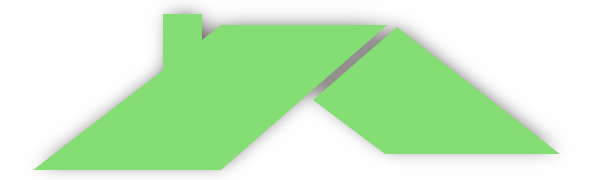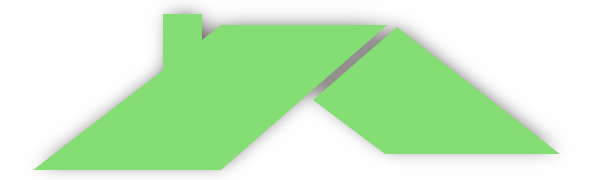Everything about Bookings
Booking Module Overview: Our booking module is designed to facilitate seamless transactions between guests and property owners. Guests can search for accommodations, view availability calendars, submit booking requests, and make payments directly through our platform or pay you on their arrival. It’s your decision.
Booking Confirmation: When a guest submits a booking request for your property, you will receive a notification prompting you to review and confirm the reservation. It’s essential to respond promptly to booking requests to maintain a high level of guest satisfaction. Or you can use Instant Booking so your bookings will be approved automatically and you will receive e-mail notification about your Booking. You can also Cancel this booking if there is any changes. We highly recommend you to use Instant Booking so Guests will have opportunity to book immediately.
Availability Management: It’s crucial to keep your availability calendar up-to-date to prevent double bookings and ensure accuracy in the booking process. Marking your property as unavailable during booked dates helps avoid any scheduling conflicts. You can Edit your Availability on My Profile -> My Properties -> Edit. Or If you use iCal synchronization with other platforms you can only recheck it. When Guest is booking your accommodation for any dates your property will not be visible for that dates.
Booking Policies: As a property owner, you have the flexibility to set your own booking policies, including minimum stay requirements, cancellation policies, and house rules. Please ensure that your policies are clearly communicated to guests to avoid any misunderstandings. You are setting them up when you are posting your property. You can change them after.