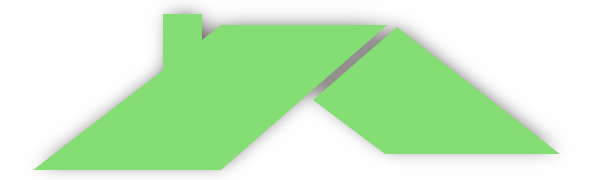Everything about Bookings
Booking Module Overview: The booking module on BalkanStay provides a streamlined way to manage guest reservations and payments.
Here’s how it works:
1. Booking Requests Guests can submit booking requests by selecting available dates from your calendar. Only free dates are shown to the guest, ensuring no double bookings. Once a guest submits a request or Instant Book (if Enable Instant Booking is on), you’ll receive an email notification.
2. Payment Options You can choose from the following payment methods:
StayPay: Guests can make payments online via our secure StayPay system. If you’re using StayPay, you must enable Instant Booking to allow guests to confirm their bookings immediately upon payment.
Your Own Payment Processing: You can use your own preferred payment method, whether online or at the guest’s arrival. It’s up to you to decide how to handle payments.
3. Managing Bookings After receiving a booking request, log into BalkanStay and go to the Bookings section to either approve or decline the request. After your answer, the guest will automatically receive an email notification confirming or declining their booking.
4. Guest Communication Once you approve a booking, the guest will receive an email confirming the reservation, along with any custom message you’ve set in the Email Message to Guest while listing your property. If you’re using your own payment method, make sure to notify the guest about how to proceed with payment.
6. Communication After the booking is approved, you and the guest can communicate through the platform or any other method of your choosing. Feel free to discuss details, ask questions, or confirm any arrangements.
Booking Confirmation: When a guest submits a booking request for your property, you will receive a notification prompting you to review and confirm the reservation. It’s essential to respond promptly to booking requests to maintain a high level of guest satisfaction. Or you can use Instant Booking so your bookings will be approved automatically and you will receive e-mail notification about your Booking. You can also Cancel this booking if there is any changes. We highly recommend you to use Instant Booking so Guests will have opportunity to book immediately.
Availability Management: It’s crucial to keep your availability calendar up-to-date to prevent double bookings and ensure accuracy in the booking process. Marking your property as unavailable during booked dates helps avoid any scheduling conflicts. You can Edit your Availability on My Profile -> My Properties -> Edit. Or If you use iCal synchronization with other platforms you can only recheck it. When Guest is booking your accommodation for any dates your property will not be visible for that dates.
Booking Policies: As a property owner, you have the flexibility to set your own booking policies, including minimum stay requirements, cancellation policies, and house rules. Please ensure that your policies are clearly communicated to guests to avoid any misunderstandings. You are setting them up when you are posting your property. You can change them after.
1. Booking Notifications You will receive all booking requests and confirmations directly via email. Be sure to regularly check your inbox to stay up-to-date on new reservations.
2. Responding to Bookings Once a booking request is received, you’ll have the opportunity to confirm or decline the reservation. Prompt responses ensure a smooth experience for both you and your guests.
3. Booking Details Each booking notification will include the following information: Guest name and contact details Check-in and check-out dates Number of guests Special requests (if any)
4. Managing Your Calendar To avoid double bookings, make sure to update your calendar regularly. Any changes to availability should be reflected on your profile to ensure accurate booking information.
5. Payment Information Guests will pay according to the method specified in your listing. You will receive the agreed-upon payment at the property, minus the service fee charged to guests (as per our fee structure).
6. Cancellation Policy Your property listing’s cancellation policy will apply to all bookings. Please ensure it’s clearly stated and understood by your guests.